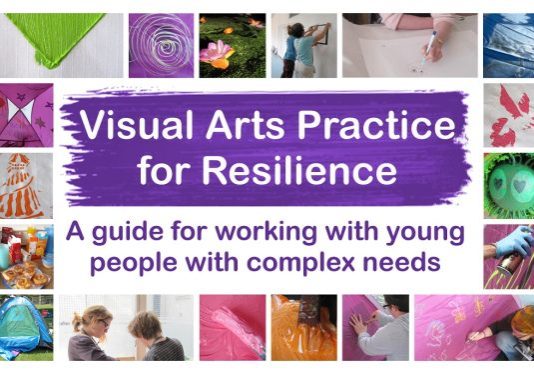In this second blog in their series on how to be more inclusive (and supportive) around disability Accessibility Inclusion Champions for the Resilience Revolution Adam Williams and Mirika Flegg share tips, resources and insights on improving accessibility online.
Inclusivity as an ‘ethos’ not a function: Top tips for improving accessibility online
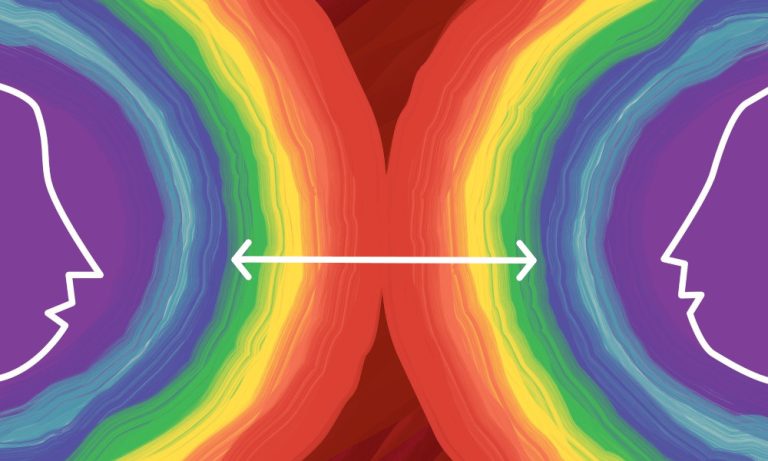
Related Resources
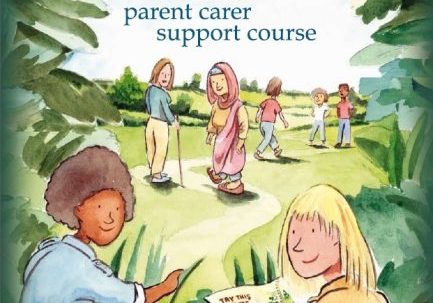
The Insiders’ Guide parent carer support course
Parenting has got to be one of the hardest jobs there is – and it’s tougher when you have a child with additional needs such as a disability, special educational need, complex health or behaviour issue.
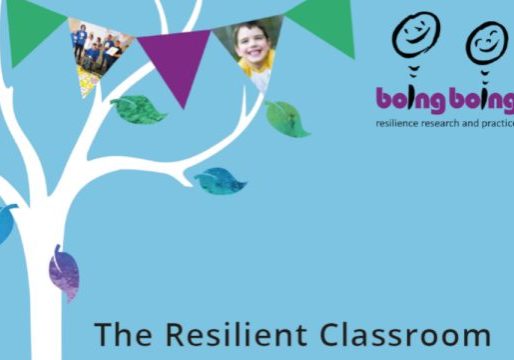
The Resilient Classroom Resource
This resilient classroom resource was created and developed to provide practical help for tutors and other pastoral staff and is suitable for use in the tutor group setting. It supports the tutor group structure and helps build relationships between tutors and students. Students and heads of years have been involved, through consultation and participation, in providing useful and appropriate exercises.